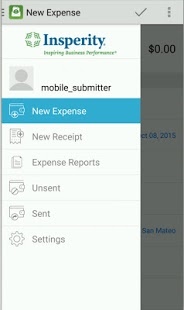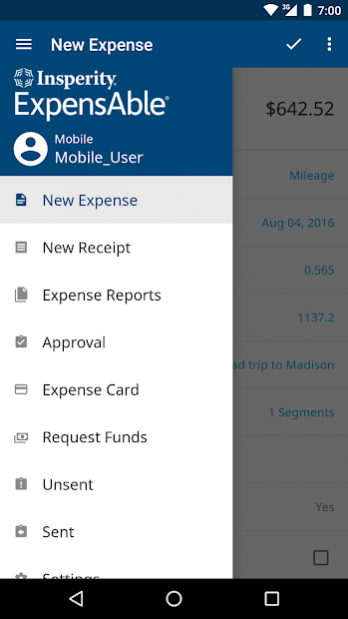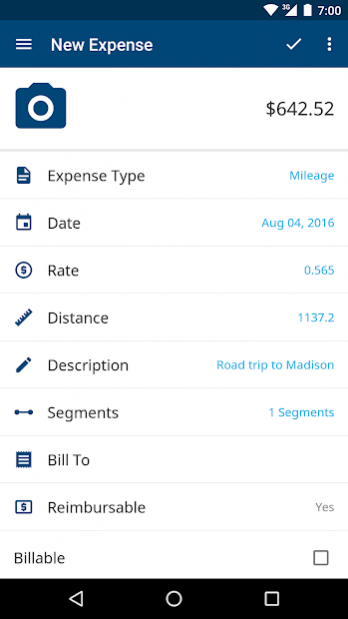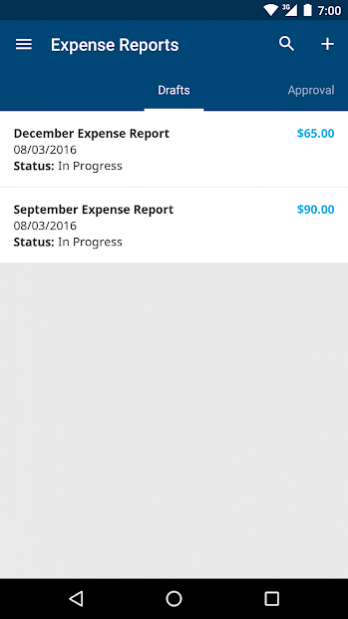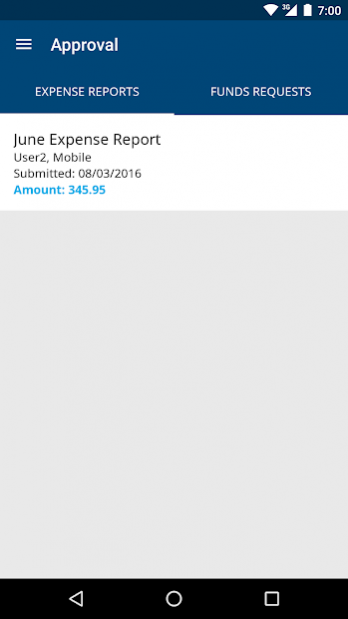ExpensAble 5.7.6.46
Free Version
Publisher Description
This mobile application is linked to the Insperity® ExpensAble® web application. If you are an ExpensAble Office customer, please install the app titled ExpensAble Office. Use of this mobile app requires credentials for ExpensAble: Company ID, username and password.
This app is designed for the busy traveler!
Key Functionality
• Create/edit/submit individual expenses and expense reports
• Capture receipts on the go to send to the E-Bin
• Attach receipts to corporate card transactions
• Store receipt photos in the photo gallery
• Add corporate card transactions to an expense report
• Convert foreign currencies in real-time
• Save expenses and expense reports offline
• Change ExpensAble password from the mobile application
• Sync data in real time with any Save/Send/Submit function
Approve Expense Reports
• Review report details, including receipts and policy warnings
• Drill in to view individual expenses
• Approve/reject reports or forward to another approver
Expense Card
• View card status, balance, transaction history and pending transactions
• Drill in to view transaction details
• Attach receipt photos to transactions
• Request funds, view and edit previous requests
• Review and approve/reject funds requests
If you like ExpensAble, please consider reviewing this app.
If you have an issue, email expensable.support@insperity.com.
About ExpensAble
ExpensAble is a free app for Android published in the Accounting & Finance list of apps, part of Business.
The company that develops ExpensAble is Insperity Financial Solutions. The latest version released by its developer is 5.7.6.46. This app was rated by 1 users of our site and has an average rating of 3.0.
To install ExpensAble on your Android device, just click the green Continue To App button above to start the installation process. The app is listed on our website since 2019-12-19 and was downloaded 86 times. We have already checked if the download link is safe, however for your own protection we recommend that you scan the downloaded app with your antivirus. Your antivirus may detect the ExpensAble as malware as malware if the download link to com.expensable is broken.
How to install ExpensAble on your Android device:
- Click on the Continue To App button on our website. This will redirect you to Google Play.
- Once the ExpensAble is shown in the Google Play listing of your Android device, you can start its download and installation. Tap on the Install button located below the search bar and to the right of the app icon.
- A pop-up window with the permissions required by ExpensAble will be shown. Click on Accept to continue the process.
- ExpensAble will be downloaded onto your device, displaying a progress. Once the download completes, the installation will start and you'll get a notification after the installation is finished.